Fixing the “Unable to Resolve Your Shell Environment” Problem in VSCode
VSCode
IDE
Zsh
How to fix the “unable to resolve your shell environment in a reasonable time” problem in VSCode.
You’ve probably come across this notification in VSCode:
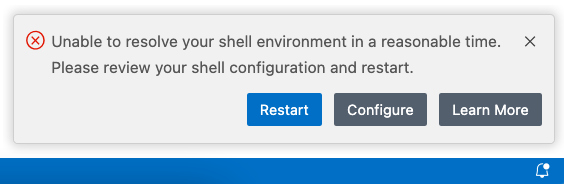
It means that the shell environment defined in your .bashrc or .zshrc files is not resolved in a short amount of time. See detailed explanation here.
Unfortunately, VSCode does not have an option to customize or disable that time limit. So to make it work, we need to remove some lines that are taking long from our .zshrc for VSCode.
Here’s a simple example of not sourcing oh-my-zsh.sh when using VSCode:
If you need to add this if statement at multiple places, you may want to simply create a separate .zshrc-vscode file and source that when using VSCode: